Join the Collator Candidate Pool
Before a collator can author blocks, the node needs to fully sync up with both the KILT parachain and the Polkadot Relay Chain. Depending on the size of the blockchain states, it may take from a number of hours to few days for the node to fully synchronize. More details can be found on the Polkadot network docs.
After you have finished with the setup, you can finally tell the chain that you are ready to collate and join the pool of candidates.
These steps should be followed only once your collator node has successfully linked a session key to its address and synced the parachain and relaychain states by following the previous steps.
Minimum Token Requirement
The maximum number of active collators is currently (2022-05-05) 16 on Peregrine and 30 on Spiritnet.
In order to become a collator, you must stake
- at least 10,000 KILT tokens and
- at most 200,000 KILT tokens.
Execute the Joining Transaction
The collator must call an extrinsic parachainStaking -> joinCandidates(stake) with the desired stake to join the candidate pool.
You can either execute this transaction in Polkadot JS Apps or the KILT Stakeboard, which serves as an in-house developed Frontend for all KILT staking activity. Below, we outline the steps for Polkadot JS Apps.
In the Polkadot JS Apps (wss://spiritnet.kilt.io, or wss://peregrine.kilt.io) go to Developer -> Extrinsics -> Submission.
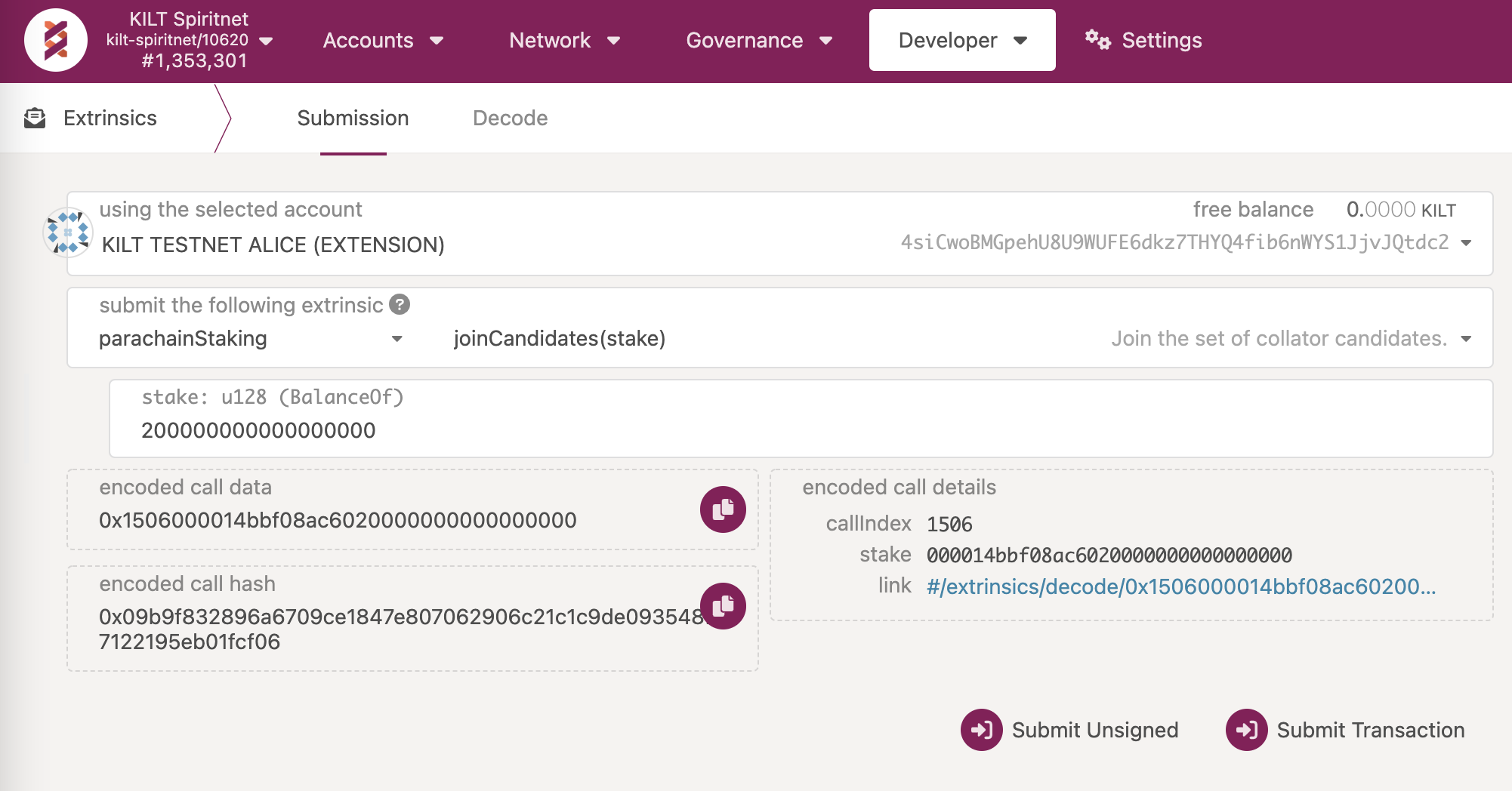
- Select your collator KILT address as the extrinsic submitter (the using the selected account field)
- Select the following extrinsic:
parachainStaking -> joinCandidates(stake) - Insert the staked KILT amount for your collator (any value between
10,000,000,000,000,000,000and20,000,000,000,000,000,0000) - Sign and submit the extrinsic (the Submit Transaction button)
A recent change in the blockchain metadata resulted in a change in the UI regarding how balances are shown.
In the current version of PolkadotJS Apps, specifying 1 KILT requires adding 15 trailing 0s.
So, for instance, 1 KILT needs to be written as 1,000,000,000,000,000, while 10,000 KILT would be written as 10,000,000,000,000,000,000.
Check Your Position in the Collators Queue
As a collator candidate you can check the current top candidates to see their position and the required staked amount to become an active collator, i.e., to start authoring new blocks.
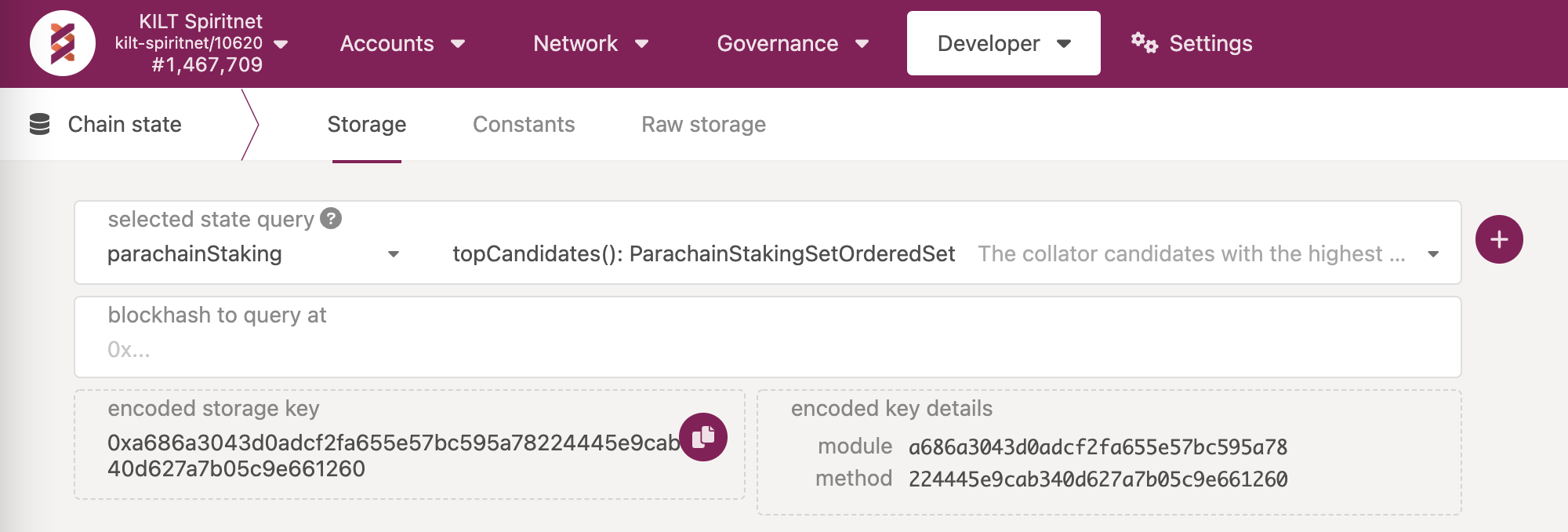
In Polkadot JS (wss://spiritnet.kilt.io, or wss://peregrine.kilt.io) go to Developer -> Chain state -> Storage
- Selected state query:
parachainStaking -> topCandidates(): ParachainStakingSetOrderedSet - Execute the query by pressing the "+" button on the right side
Now, you should see a window which lists collators (the owner field) ordered by their total stake (the amount field) from greatest to lowest.
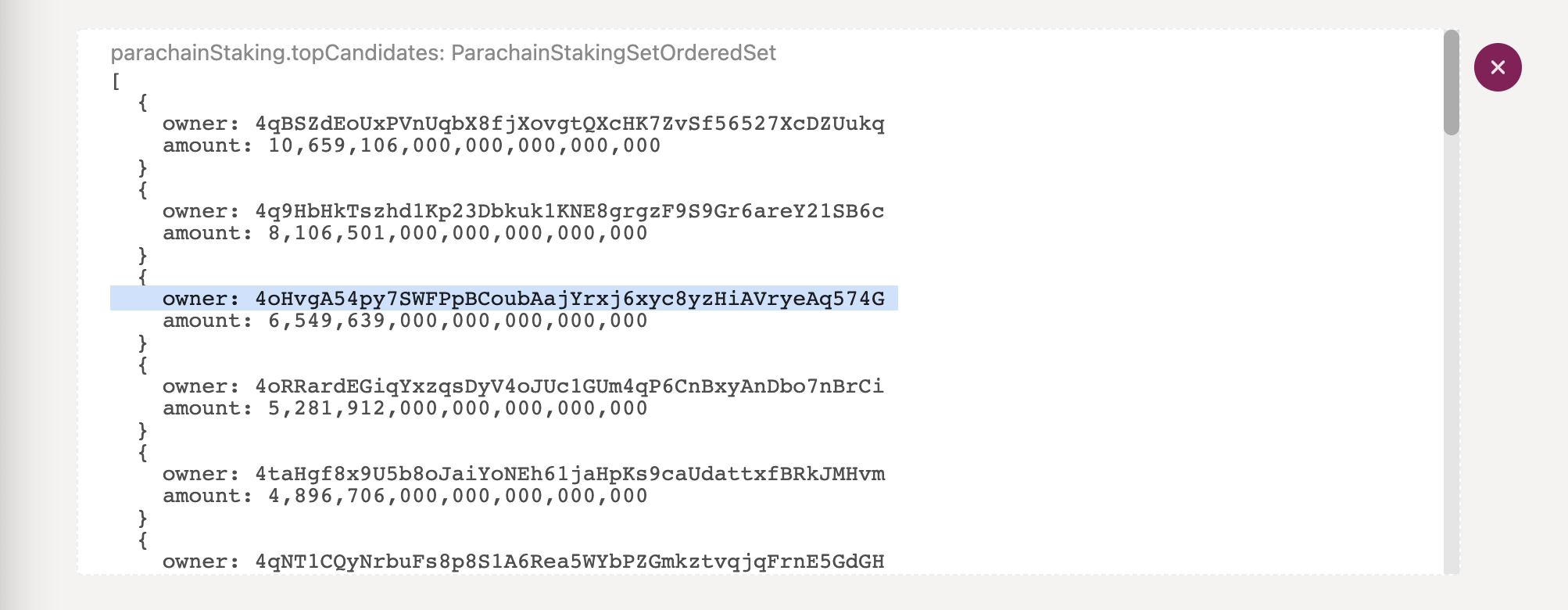
If a collator has enough self-stake and delegator stake it will be selected to collate. The last address in the list will be the least staked candidate. A time period of two sessions must pass before the selected collator will be authoring blocks, e.g., after the remainder of the current session and the entire next one.