Adjust Your Delegation Stake
A delegator can increase and decrease their stake by calling either parachainStaking -> delegatorStakeMore(more) or parachainStaking -> delegatorStakeLess(less).
Your adjustment becomes effective immediately!
If you increase your stake, you will instantly receive higher rewards for any blocks produced by your collator; if you decreased your delegation amount, the reverse applies and you receive less rewards.
You can either execute this transaction in Polkadot JS Apps or the KILT Stakeboard, which serves as an in-house developed Frontend for all KILT staking activity. Below, we outline the steps for Polkadot JS Apps.
In the Polkadot JS Apps (wss://spiritnet.kilt.io, or wss://peregrine.kilt.io) go to Developer -> Extrinsics -> Submission.
- Stake more
- Stake less
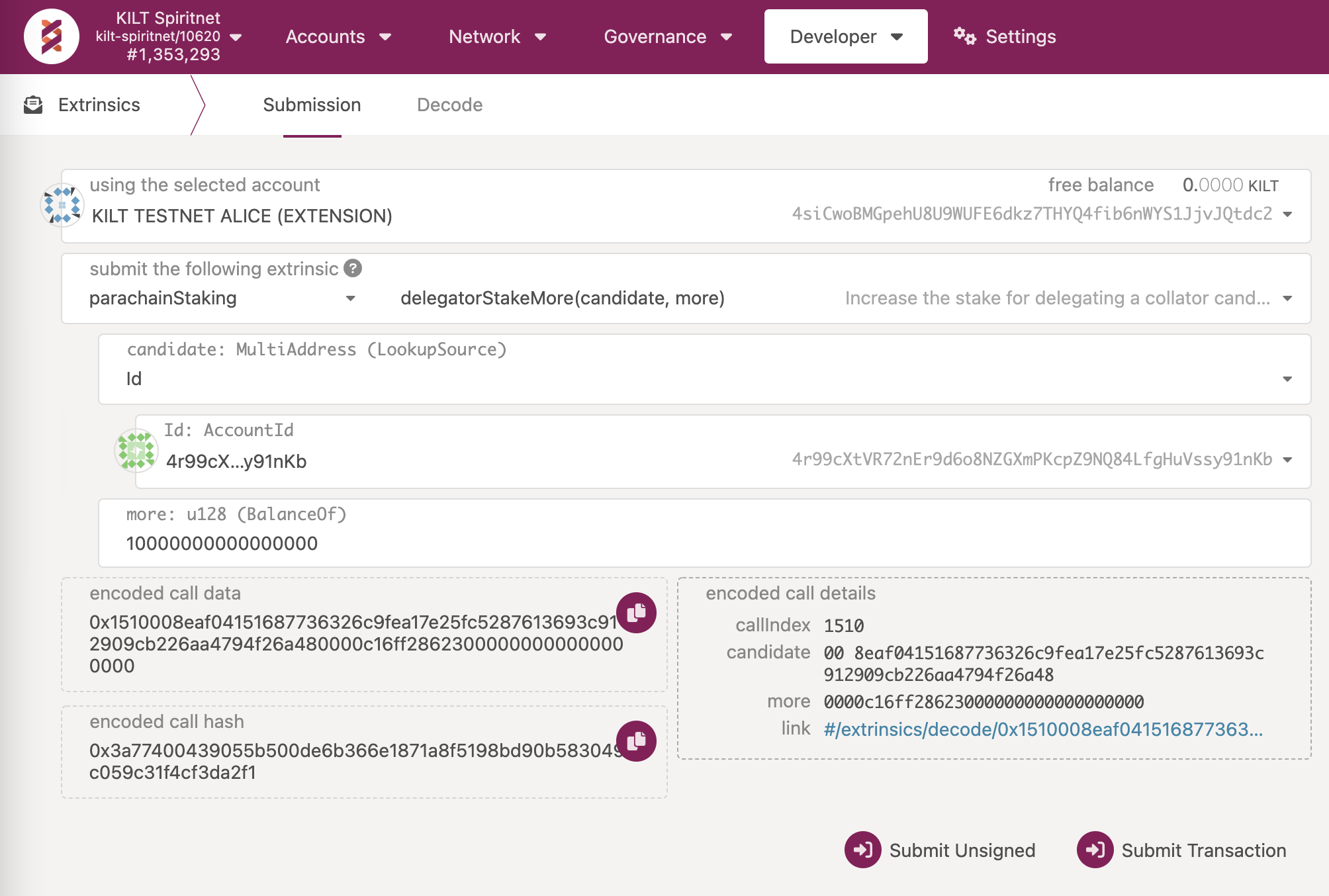
- Select the KILT address you want to delegate from as the extrinsic submitter (the using the selected account field)
- Select the extrinsic:
parachainStaking -> delegatorStakeMore - Select the
Idoption (the MultiAddress (LookupSource) field) - Select the collator account (the Id: AccountId field)
- Choose the desired amount of stake that you want to add to your current stake. You can add up to your maximum available balance.
- Sign and submit the extrinsic (the Submit Transaction button)
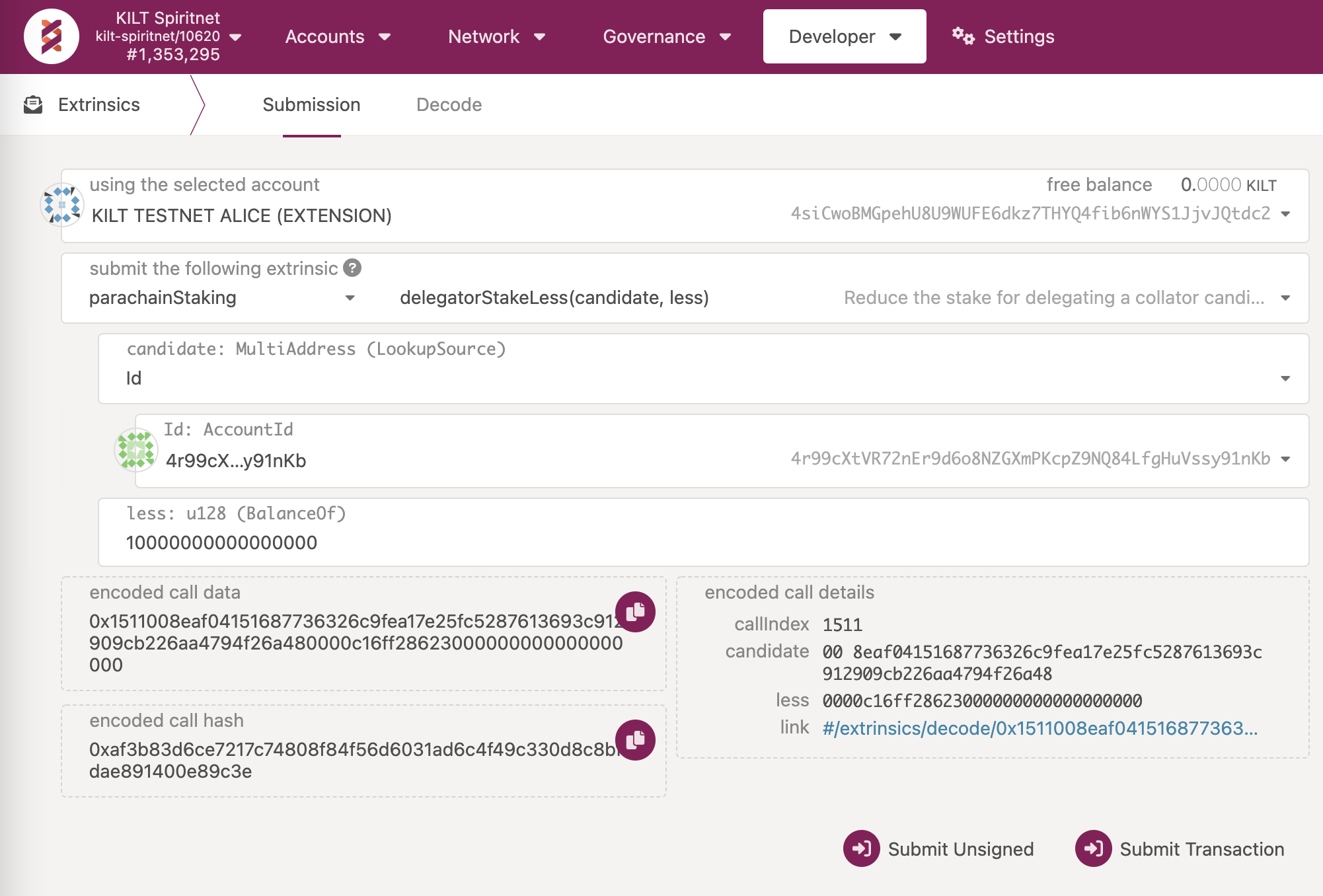
- Select the KILT address you want to delegate from as the extrinsic submitter (the using the selected account field)
- Select the extrinsic:
parachainStaking -> delegatorStakeLess - Select the
Idoption (the MultiAddress (LookupSource) field) - Select the collator account (the Id: AccountId field)
- Choose the desired amount of stake that you want to remove from your current stake. You can reduce down to the minimum delegation amount (20 KILT), e.g., any value up to the difference of your current stake and the minimum will be accepted.
- Sign and submit the extrinsic (the Submit Transaction button)
You cannot adjust your stake if your Collator candidate is in the leaving state, e.g., they want to stop collating. However, you can still remove your delegation.